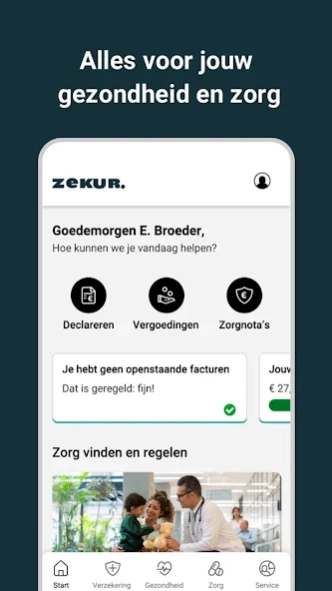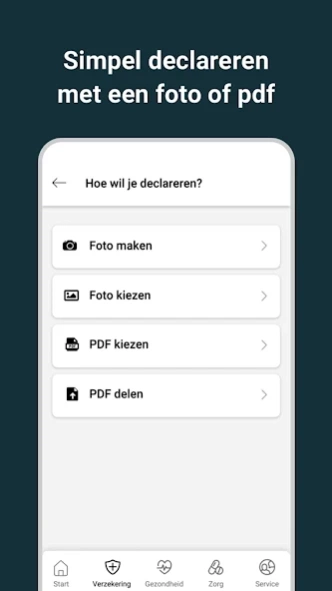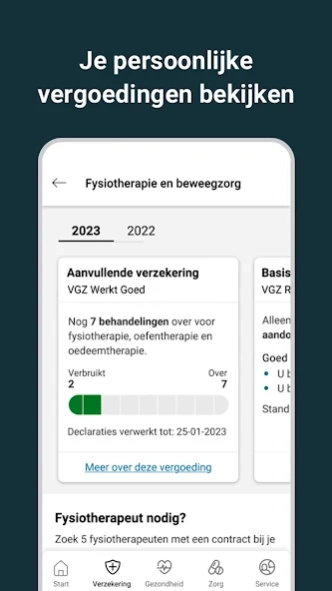ZEKUR Zorg 1.12.680
Free Version
Publisher Description
ZEKUR Zorg - Easily arrange your healthcare matters, such as quickly claiming with a photo or PDF.
You can arrange your healthcare matters quickly!
You register yourself once with your DigiD. Then open the ZEKUR app with your personal pin code or fingerprint.
With the ZEKUR Care app:
- you declare your invoice in a few steps
- you can see what the level of your deductible is
- and what you will be reimbursed for, for example, physiotherapy
- you pay your healthcare bill immediately and securely
- you always have your health insurance card and policy with you
You can arrange this yourself with the ZEKUR Care app:
1. Claim easily
- Simply declare your invoice with a photo or PDF
- View all your healthcare bills
2. View health care bills and pay immediately
- Pay outstanding amounts easily and securely with iDEAL
- Take out a payment arrangement if you have difficulty paying
3. View your reimbursements and find a healthcare provider
- You can see how much you will still be reimbursed this year
- Find a contracted healthcare provider near you
4. Even more benefits
- View the latest level of your deductible
- You always have your ZEKUR health insurance card with you
Pass on your suggestions to us
We are continuously working on improving this app. Do you have suggestions for improvement? Then share it with us via the feedback form in the app.
About ZEKUR Zorg
ZEKUR Zorg is a free app for Android published in the Health & Nutrition list of apps, part of Home & Hobby.
The company that develops ZEKUR Zorg is VGZ Zorgverzekeraar N.V.. The latest version released by its developer is 1.12.680.
To install ZEKUR Zorg on your Android device, just click the green Continue To App button above to start the installation process. The app is listed on our website since 2023-12-15 and was downloaded 1 times. We have already checked if the download link is safe, however for your own protection we recommend that you scan the downloaded app with your antivirus. Your antivirus may detect the ZEKUR Zorg as malware as malware if the download link to nl.zekur.zorg is broken.
How to install ZEKUR Zorg on your Android device:
- Click on the Continue To App button on our website. This will redirect you to Google Play.
- Once the ZEKUR Zorg is shown in the Google Play listing of your Android device, you can start its download and installation. Tap on the Install button located below the search bar and to the right of the app icon.
- A pop-up window with the permissions required by ZEKUR Zorg will be shown. Click on Accept to continue the process.
- ZEKUR Zorg will be downloaded onto your device, displaying a progress. Once the download completes, the installation will start and you'll get a notification after the installation is finished.